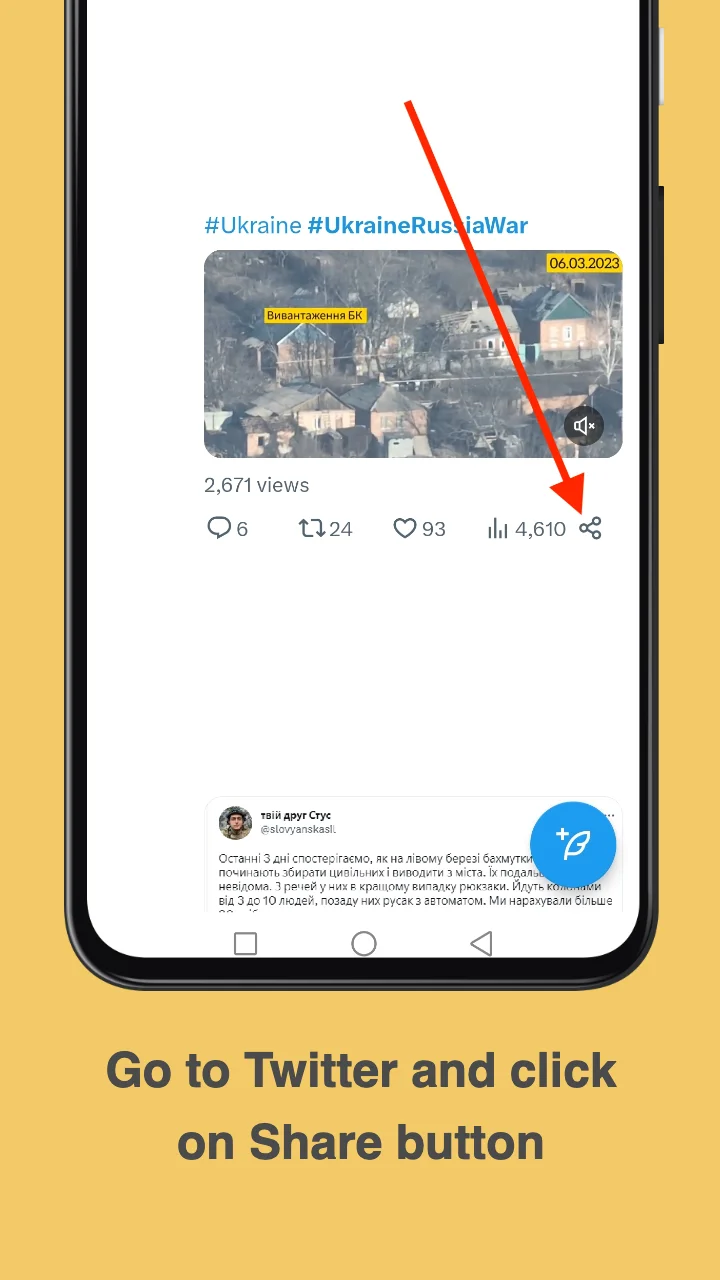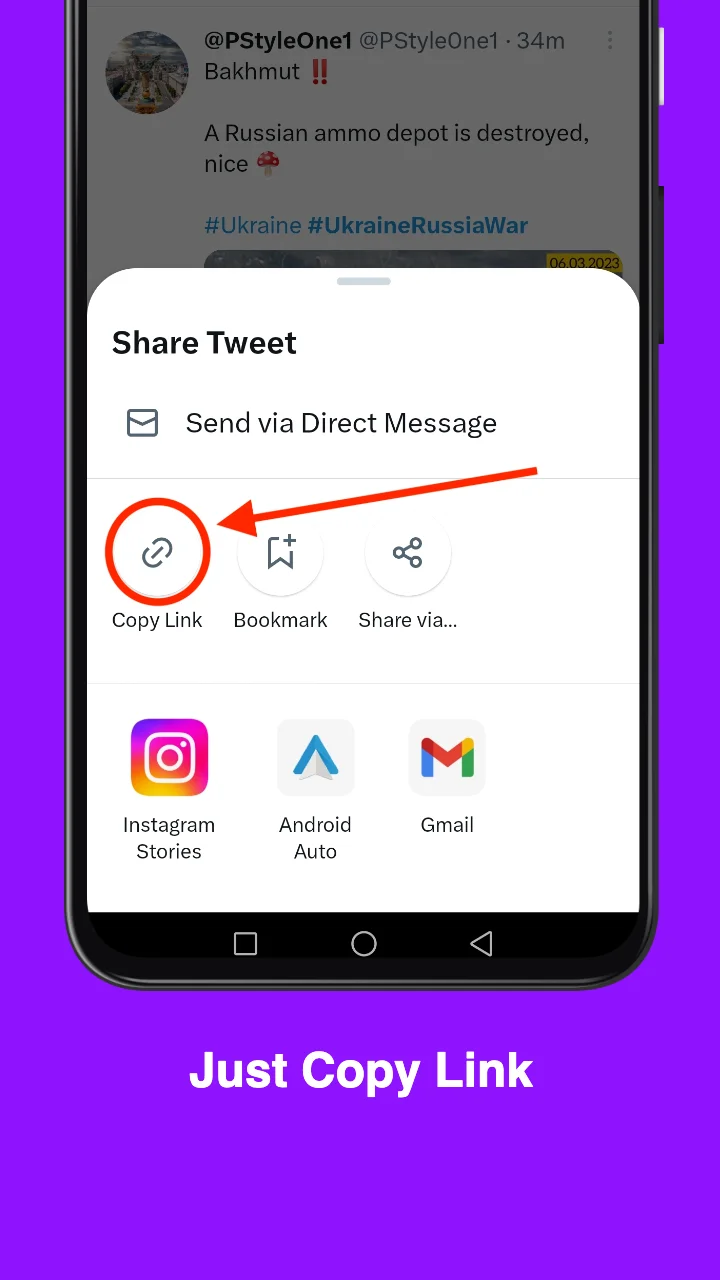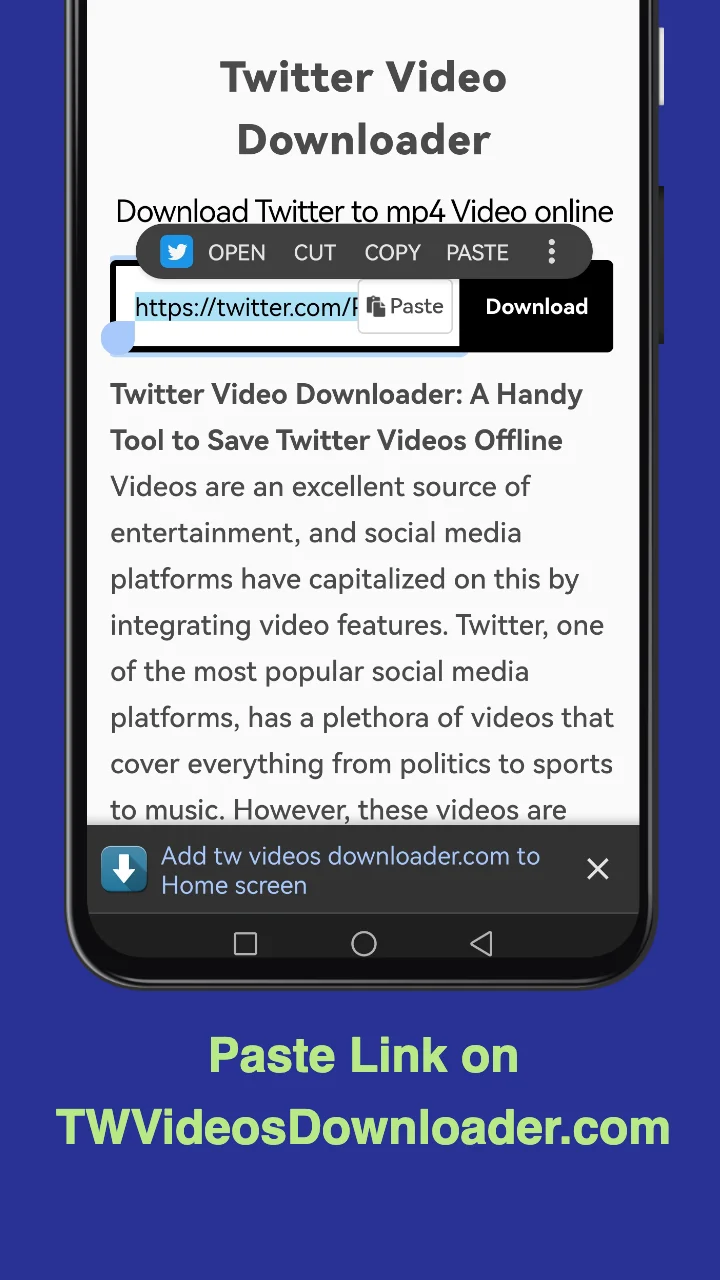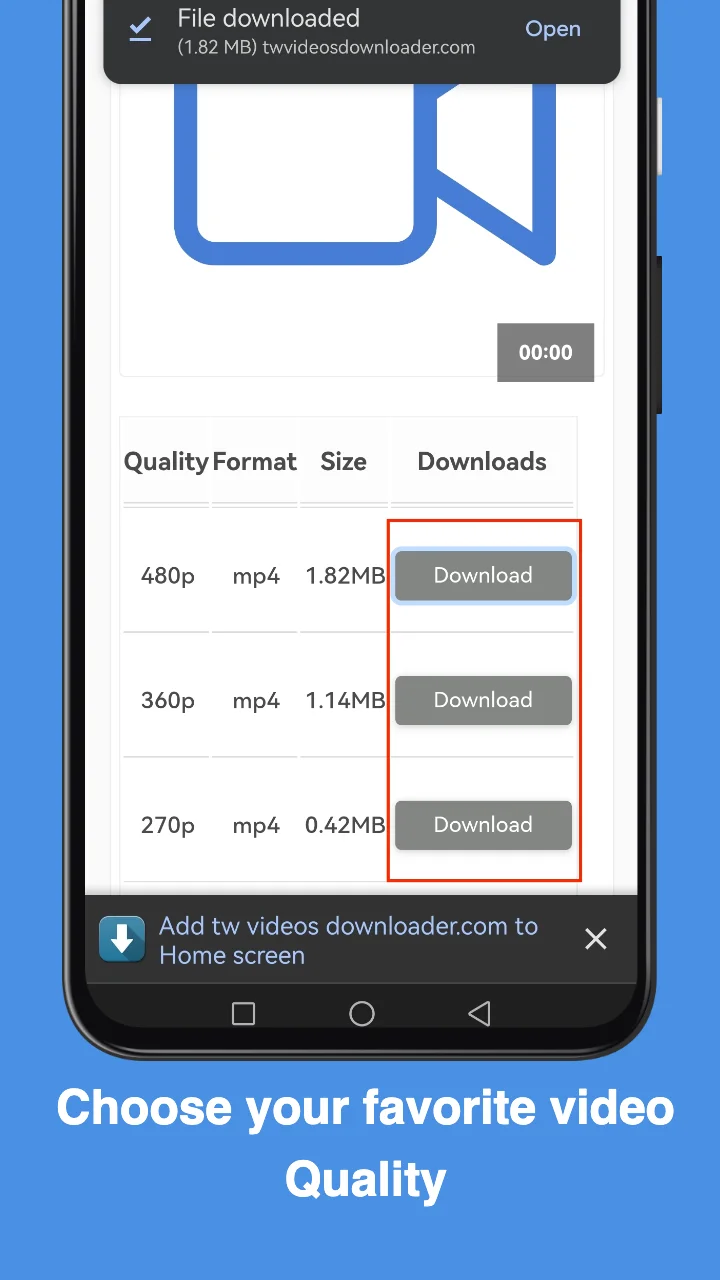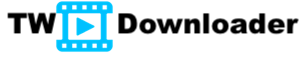Twitter Video Downloader: A Handy Tool to Save Twitter Videos Offline on Android
Videos are an excellent source of entertainment, and social media platforms have capitalized on this by integrating video features. Twitter, one of the most popular social media platforms, has a plethora of videos that cover everything from politics to sports to music. However, these videos are only available online, so it's challenging to access them when there's no internet connection. The solution? Twitter Video Downloader.
What is Twitter Video Downloader?
Twitter Video Downloader is a web-based tool that allows users to download videos from Twitter. It's easy to use and doesn't require any technical expertise. All you have to do is copy the URL of the tweet containing the video and paste it in the downloader's search bar. The tool will extract the video from the tweet and give you the option to download it.
Videos are an excellent source of entertainment, and social media platforms have capitalized on this by integrating video features. Twitter, one of the most popular social media platforms, has a plethora of videos that cover everything from politics to sports to music. However, these videos are only available online, so it's challenging to access them when there's no internet connection. The solution? Twitter Video Downloader.
What is Twitter Video Downloader?
Twitter Video Downloader is a web-based tool that allows users to download videos from Twitter. It's easy to use and doesn't require any technical expertise. All you have to do is copy the URL of the tweet containing the video and paste it in the downloader's search bar. The tool will extract the video from the tweet and give you the option to download it.
Steps to Download Twitter Videos on Android Devices :
- First, go to Twitter and find the tweet that contains the video you want to download.
- Once you have found the tweet, click on the 'share' button (it looks like an arrow pointing upwards).
- From the share options that appear, select the 'copy link to tweet' option.
- Now, open your browser and go to a Twitter video downloader website.
- Paste the copied link into the search bar on the website.
- Click on the 'download' button, which will appear below the video preview.
- Select the video quality you prefer and tap on the 'download' button once again.
- Wait for the download process to finish; the speed of the download will depend on your internet connection.
- Once the download is complete, locate the video in your phone's gallery or file manager app.
- You can now watch, edit, or share the downloaded video with others.